Four Steps to Run Shoppable Ads in YouTube Shorts
Shoppable Ads allow advertisers to take consumers from awareness right through to purchase, all within a single ad format.
Social Media Examiner’s Anna Sonnenberg has published an article featuring four steps to run shoppable ads in YouTube Shorts.
She says, “You can advertise in the Shorts feed by creating a Video Action or App campaign. The setup process is similar for both campaign types, so we’ll walk through how to create a Video Action campaign, including what to do if you need a new short-form creative for advertising.
#1: Launch a New YouTube Video Action Campaign
Open your Google Ads account dashboard and click to create a new campaign. Choose one of the campaign objectives that support YouTube placements such as brand awareness and reach, product and brand consideration, website traffic, leads, or sales. Then choose Video as the campaign type.
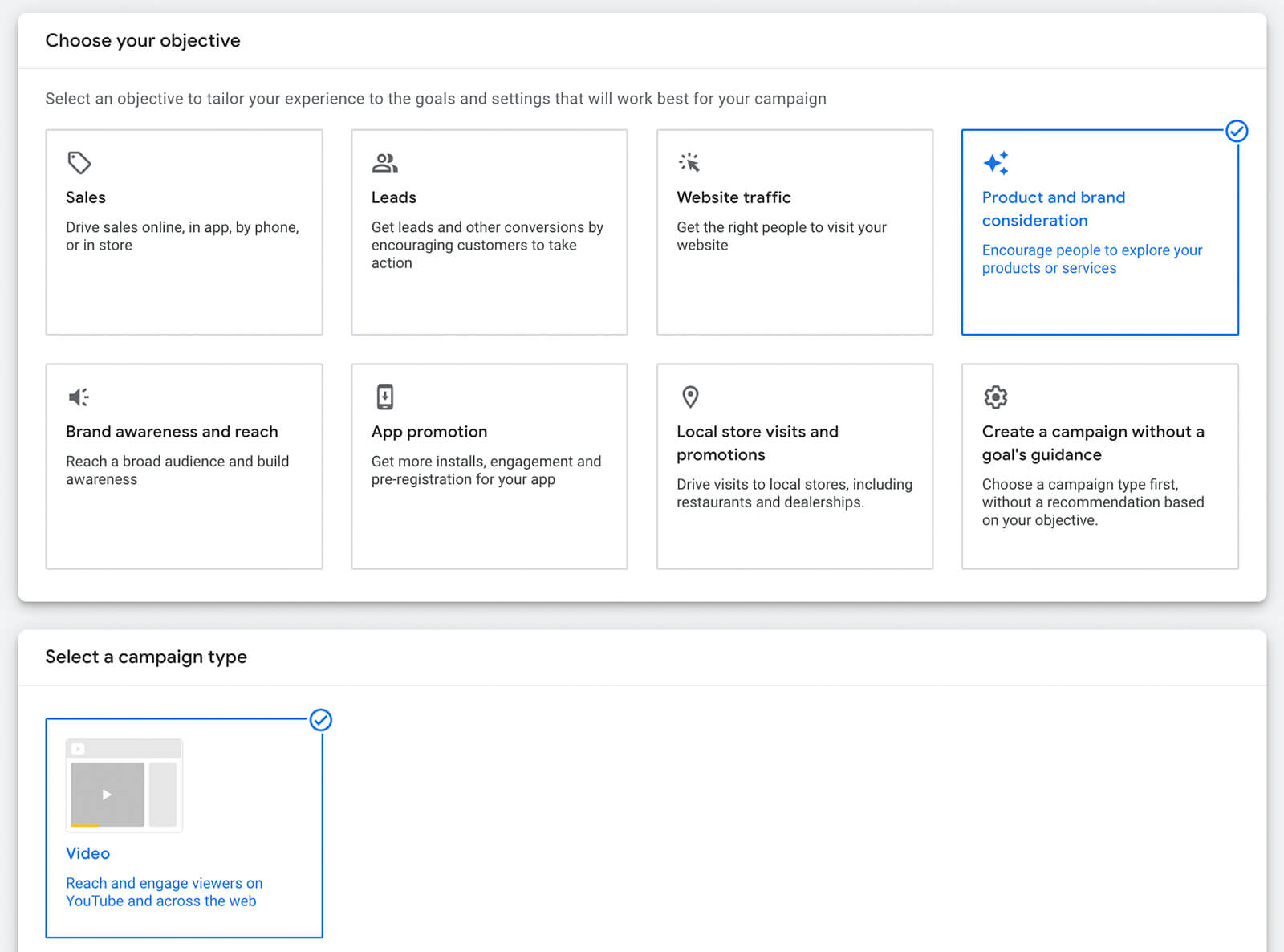
Depending on the objective you pick, you may have a few additional choices to make. For example, you’ll need to select a conversion action for leads and sales campaigns. For a product and brand consideration campaign like the one in this example, you’ll need to choose between campaign subtype options.”
Comments are closed.
