Your Guide to Checking Google Search Results for Different Locations
The Internet enables us to cross all the physical boundaries and reach a huge pool of customers worldwide. An effective SEO strategy can be pivotal in this process.
Search Engine Land has shared some useful tips to check Google search results for different locations.
The SEL team says, “Nationwide Google search results are the easiest to view because Google usually shows them by default. If you’ve never tampered with Google’s search settings, then you are always getting the results for the country you are currently in. But, in case you want to change the country of Google search results, here is what you can do:
Use Google settings to choose a country
Google allows us to change the country we want to see the results for. You can set this up from Google’s SERP.
First, go to Tools > Search settings:
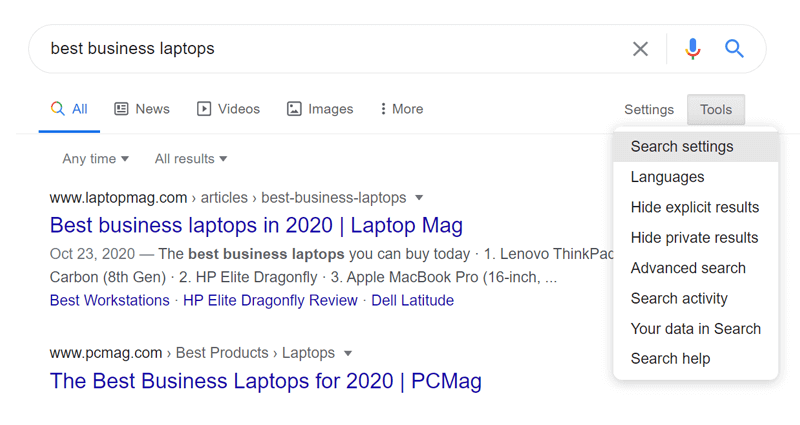
Then scroll to the bottom of the page, where you will find a list of countries”.
Comments are closed.



